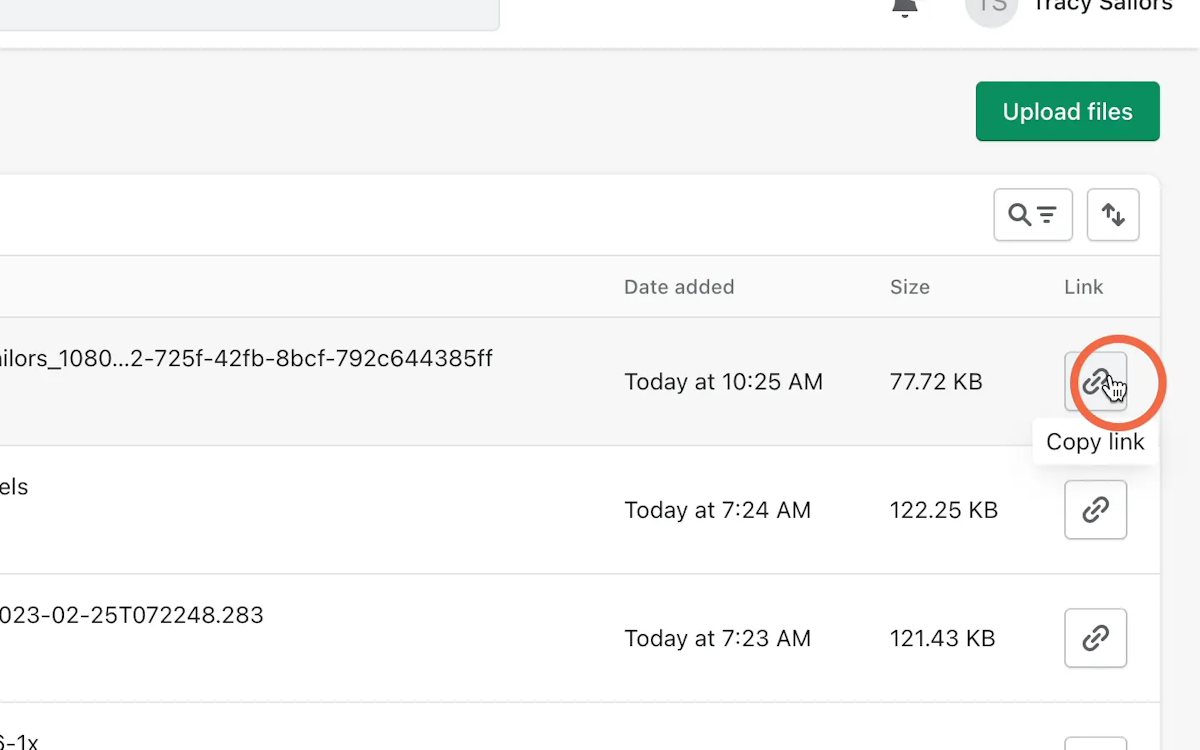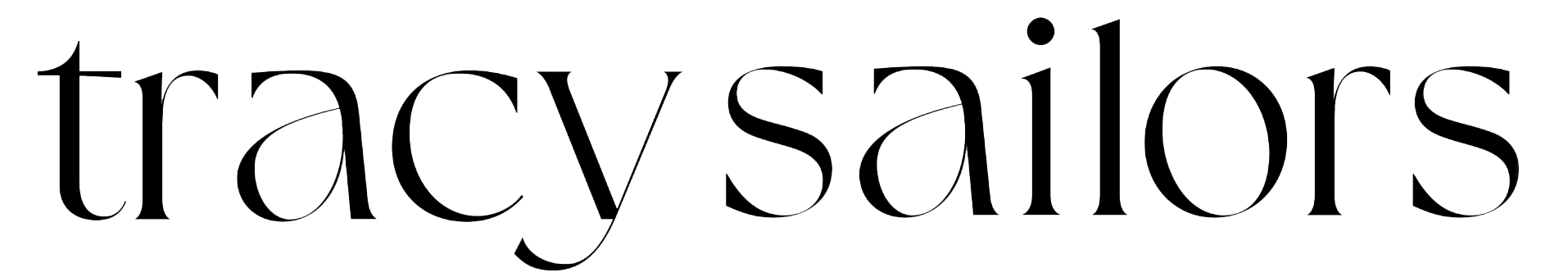Shopify updated the the way in which store owners upload files to their store in February 2023. View the updated steps below or click here to download the PDF.
Created By: Tracy Sailors
Creation Date: February 25, 2023
Creation Date: February 25, 2023
1. Login to your "Admin" and click "Content"
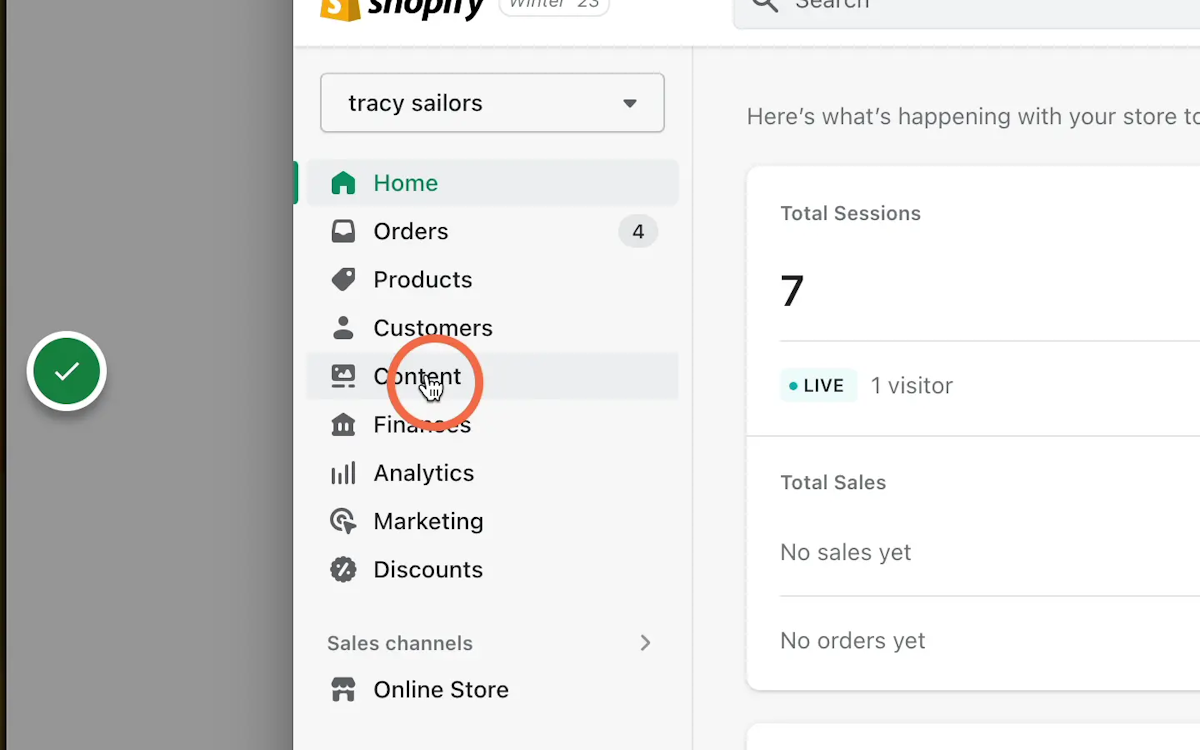
2. Click "Files"
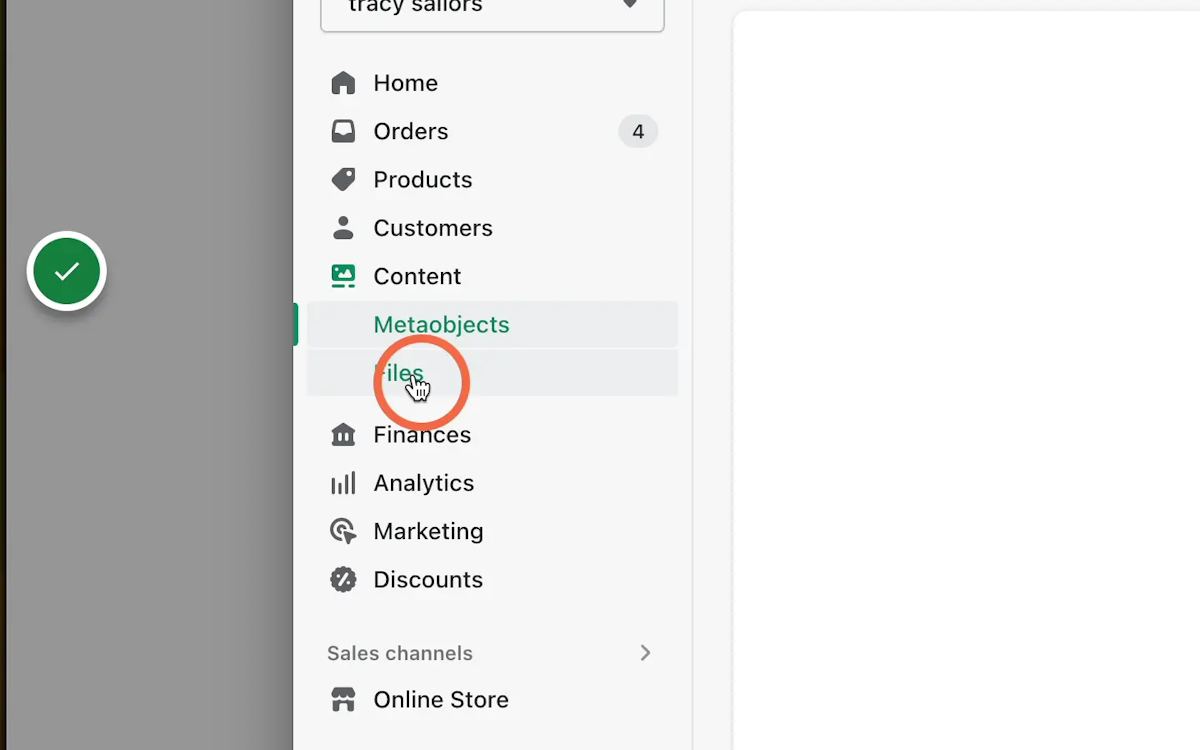
3. Click "Upload Files"
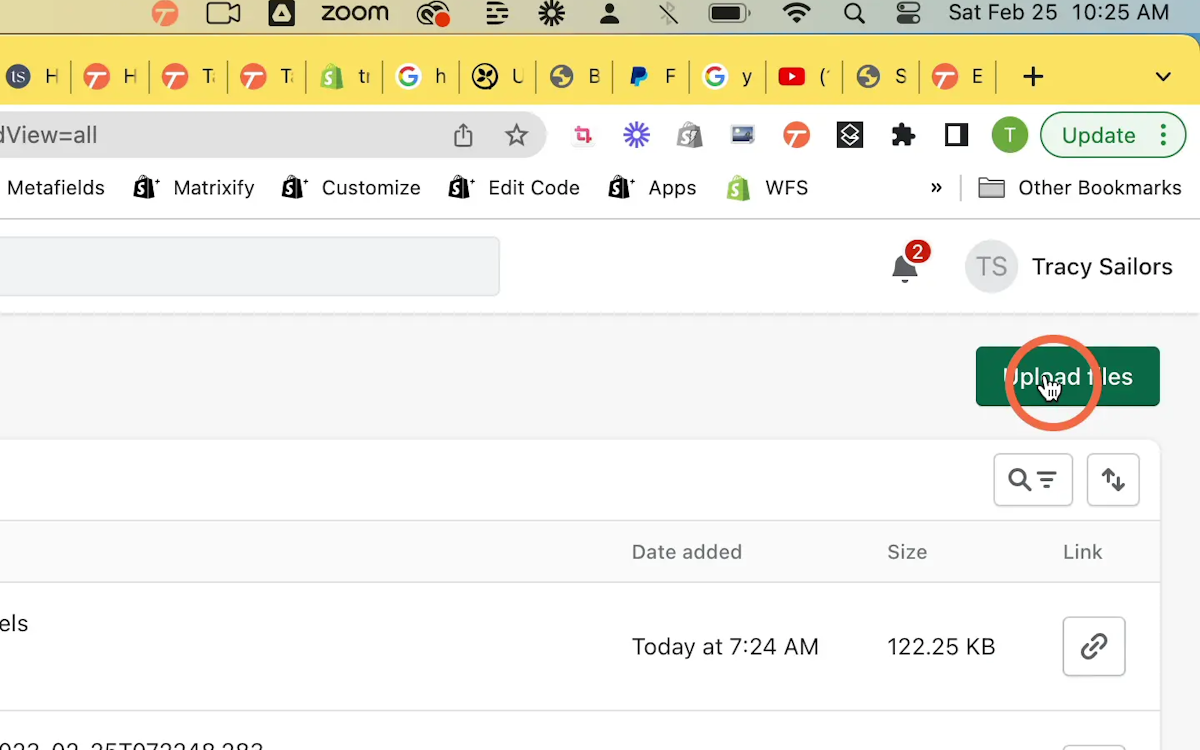
4. Click on the file you want to upload
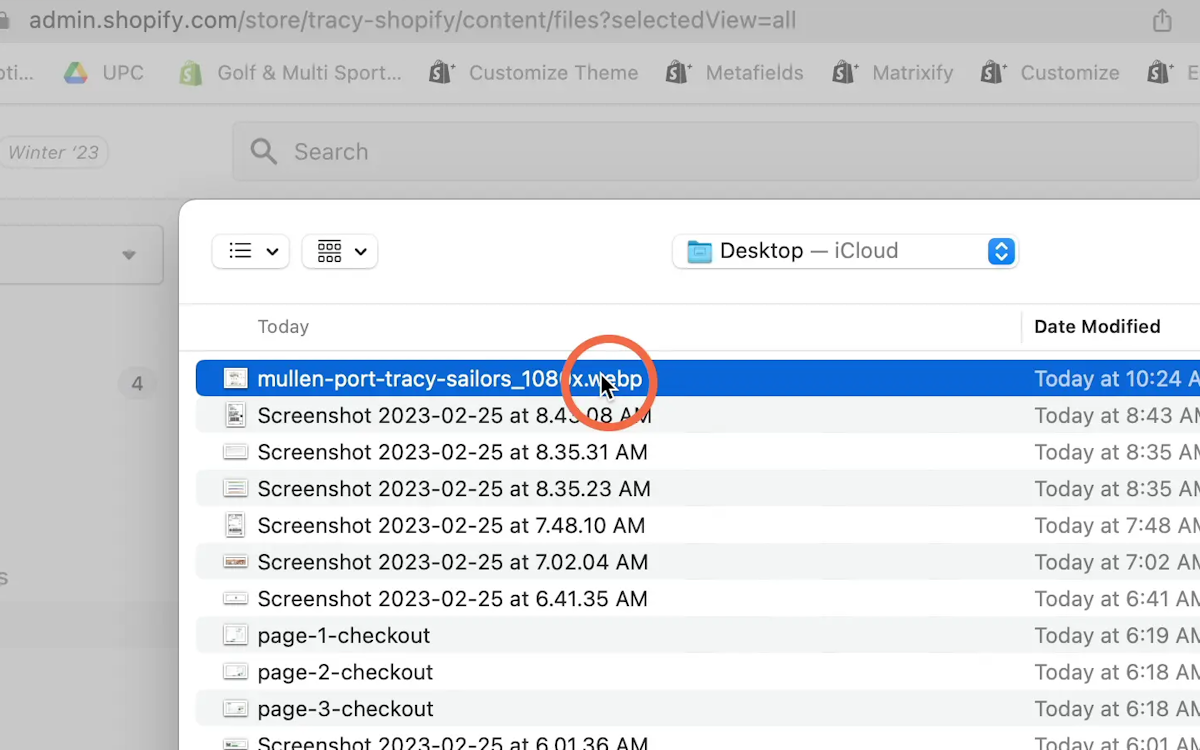
5. File is uploaded to Shopify.
You can upload most file types to Shopify including PNGs, JPEGs, GIFs, MP4s, PDFs and more.
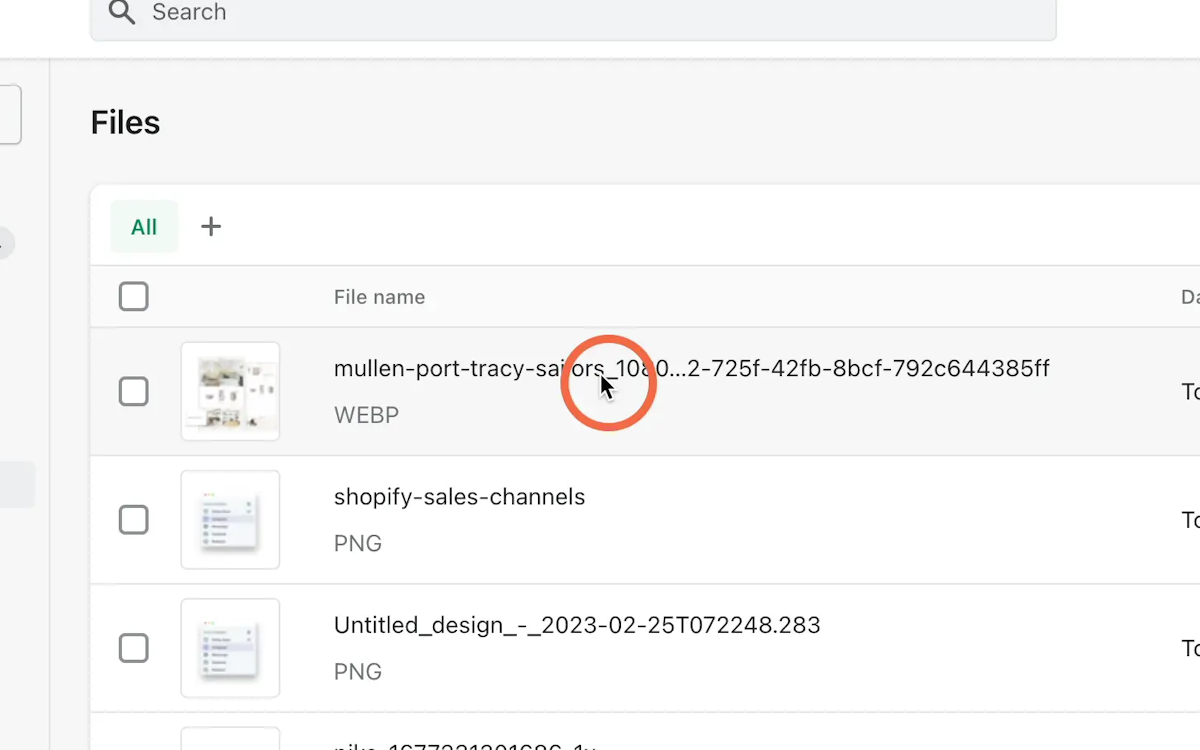
6. Optional: "Copy" the URL of your file. You can use this URL to link directly to the file, or access the file, in any web browser.